· solutions · 3 min read
Leveraging Terraform for seamless integration in CI/CD
Terraform is a powerful tool for Infrastructure as Code. This post discusses how we use Terraform to integrate with various CI/CD tools and create temporary environments for QA and development needs.
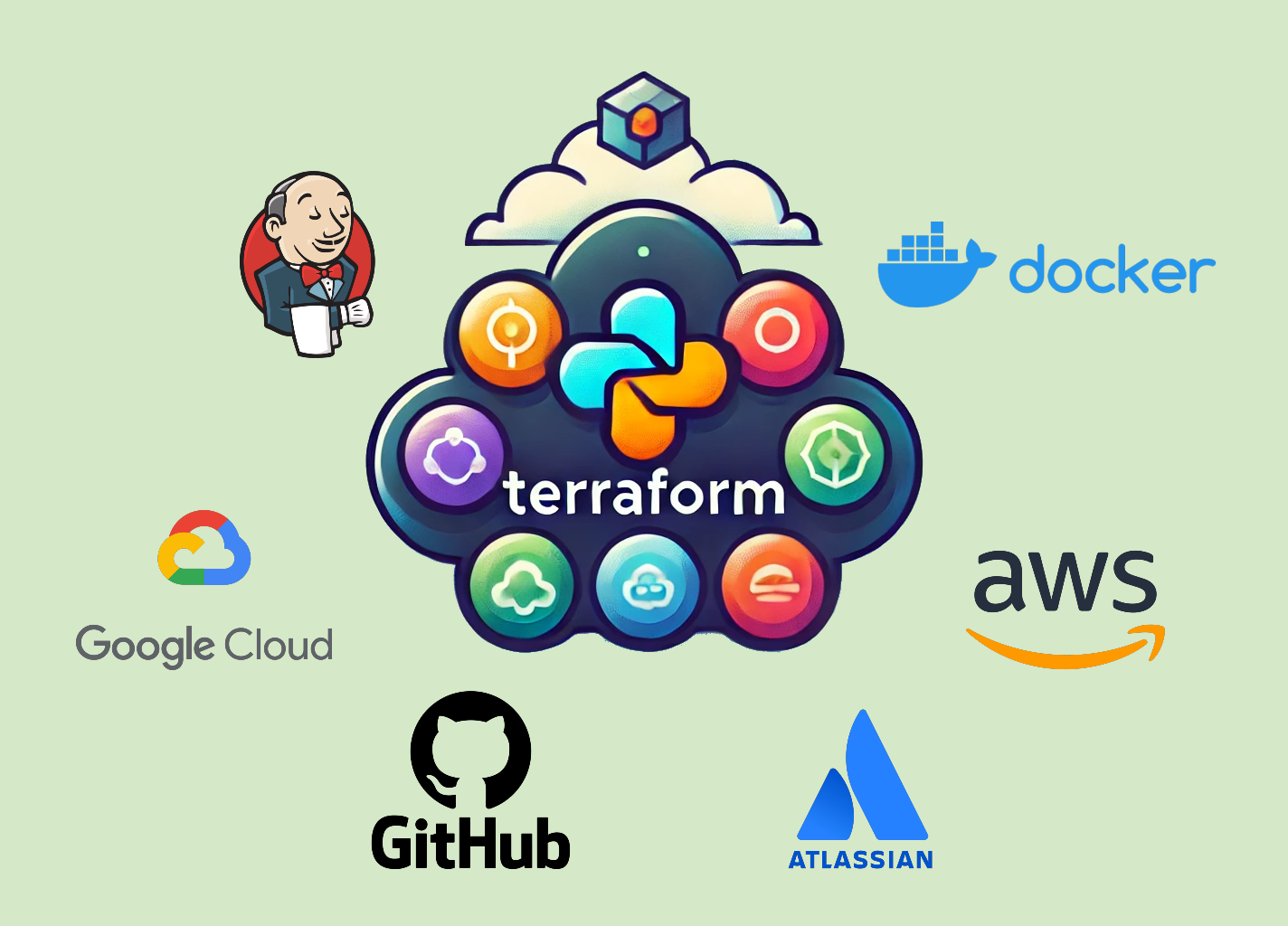
Streamlining Development with Terraform
In the fast-paced world of software development, the ability to quickly and efficiently manage different infrastructure environments is crucial. Terraform has emerged as a leading tool for infrastructure as code (IaC), allowing us to define and provision our cloud infrastructure using declarative configuration files. This page explores how we integrate Terraform with various tools, including Jenkins, Docker, GitHub Actions, Atlassian, AWS, and Google Cloud, and how we utilize it to create temporary QA and development environments.
Integrating Terraform with CI/CD Tools
Jenkins Terraform can be seamlessly integrated with Jenkins to automate the provisioning of infrastructure as part of the CI/CD pipeline. We have defined pipelines that during their execution they automatically create and provision complete software environment for running manual and operational tests. By defining our infrastructure in Terraform scripts, we can easily create, modify, and destroy environments as part of our build process, ensuring consistency and reliability throughout the deployment lifecycle.
Docker Using Terraform with Docker allows us to manage containerized applications alongside on our cloud infrastructure. Terraform offers over 30 official providers that allow us to create and manage container in places like AWS(ECS), Google Cloud Run and Azure containers. Using tools like Terraform and Docker allows our clients to be cloud agnostic, and be able to host their solutions on multiple clouds at the same time. This flexibility allows an unified approach to managing both containerized applications and the underlying infrastructure on the web.
GitHub Actions Similar to Jenkis pipelines with GitHub Actions we can automate the deployment of infrastructure directly from your GitHub repository. Each code push can trigger workflows that provision or update resources defined in Terraform configuration, promoting a seamless integration between the code and infrastructure management.
Atlassian Every business is different, and as such, there are times where there might be manual interventions to execute some cloud tasks. In the past we have implemented Jira events with Terraform. Our clients product’s team have been able to bundle Jira’s tasks/bug/stories together so automation platforms like Jenkins have been able to create isolated development environments in minutes without the need of any engineers to manually bundle the code. This helped reduce the time to deploy drastically.
AWS and Google Cloud Lastly Terraform is known to provide support for multiple cloud providers like AWS and Google Cloud and Azure, allowing us to define and manage resources across these platforms consistently. We can create, update, and destroy cloud resources using scripts, providing a flexible and efficient way to manage our infrastructure.
Creating Temporary QA and Development Environments
One of the significant advantages of using Terraform is the ability to create temporary QA and development environments for specific software development lifecycle (SDLC) phases. We can define configurations that provision isolated environments tailored to specific testing or development needs. These environments can be easily created and destroyed as needed, allowing for rapid iteration and testing without incurring long-term costs.
Terraform has become an essential tool in our consulting practice, enabling us to integrate seamlessly with various CI/CD tools and cloud services. By utilizing Terraform to manage infrastructure, we can create environments for all your needs, enhancing our efficiency and ability to deliver high-quality software. As we continue to explore the capabilities of Terraform, we look forward to sharing more insights and best practices in the future.